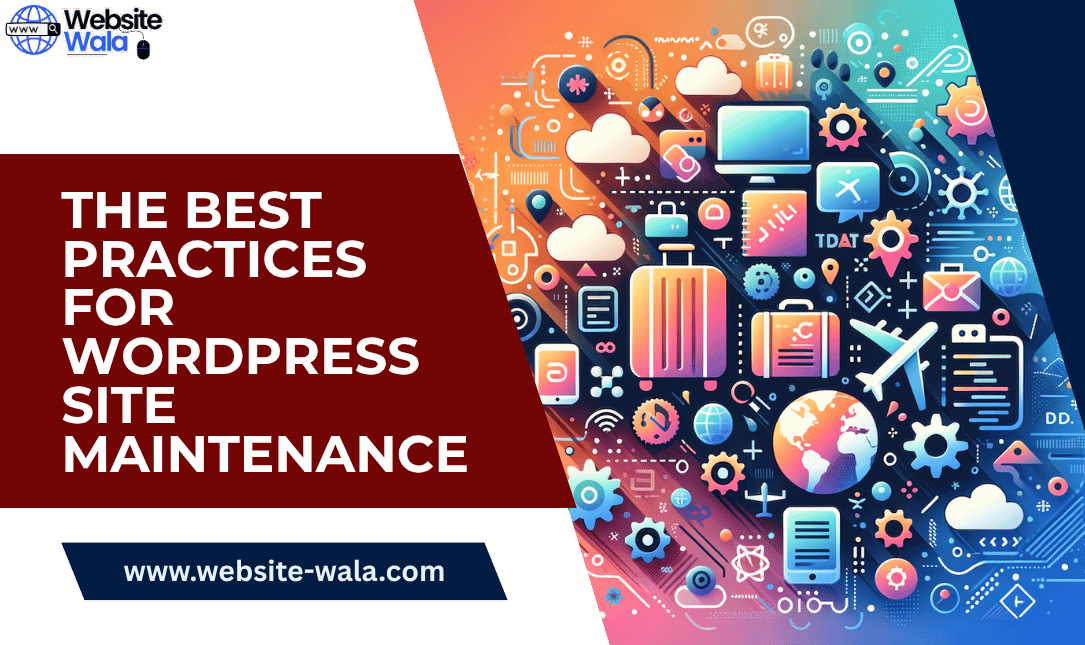
Discover The Best Practices for WordPress Site Maintenance to boost performance, security, and functionality through expert tips and proven strategies.
The Best Practices for WordPress Site Maintenance
In the fast-paced world of digital business, ensuring your WordPress website runs smoothly is crucial. Regular site maintenance not only improves performance and security but also enhances functionality and user experience. This comprehensive guide explores The Best Practices for WordPress Site Maintenance that help you keep your website optimized, secure, and efficient.
Why WordPress Site Maintenance Is Essential
WordPress powers millions of websites globally, making it one of the most popular content management systems. However, without proper site maintenance, even the most beautifully designed site can experience issues like slow loading, broken plugins, or vulnerabilities to hacking attempts. Implementing The Best Practices for WordPress Site Maintenance ensures that your website remains updated, secure, and performs at its best.
Routine website management is more than just occasional updates—it’s an ongoing process that involves monitoring, optimization, and troubleshooting. When done right, maintenance can significantly improve performance and safeguard your site’s data.
Regular Updates: The Foundation of WordPress Maintenance
One of The Best Practices for WordPress Site Maintenance is keeping your WordPress core, themes, and plugins up to date. Updates often include important security measures, bug fixes, and new features that enhance functionality and performance.
Top Tips for Managing Updates:
-
Always back up your site before applying updates.
-
Test updates in a staging environment before going live.
-
Set automatic updates for minor releases but review major updates manually.
By consistently managing updates, you reduce the risk of security vulnerabilities and ensure your site maintenance process runs smoothly.
Prioritize Backups for Data Protection
No maintenance strategy is complete without a solid backup plan. Among The Best Practices for WordPress Site Maintenance, regular backups are non-negotiable. A proper backup ensures you can quickly recover your website if something goes wrong during updates, optimization, or troubleshooting.
Effective Backup Strategies:
-
Schedule automatic backups at regular intervals.
-
Store backups in multiple locations (cloud and local storage).
-
Verify backup integrity to ensure files are complete and functional.
Using reliable backup plugins like UpdraftPlus or BackupBuddy can simplify the process and strengthen your website management routine.
Optimize Website Performance for Speed and Efficiency
Website performance optimization plays a major role in user experience and search engine rankings. Slow-loading websites can drive visitors away and negatively impact conversions. That’s why The Best Practices for WordPress Site Maintenance include continuous performance monitoring and enhancement.
Best Practices for Performance Optimization:
-
Use caching plugins like WP Rocket or W3 Total Cache.
-
Optimize images for faster loading.
-
Minimize CSS, JavaScript, and HTML files.
-
Implement a Content Delivery Network (CDN).
These optimization techniques ensure your website runs efficiently and delivers excellent performance on all devices.
Strengthen Security Measures
Security is a top priority in The Best Practices for WordPress Site Maintenance. WordPress sites are frequent targets for hackers, making it essential to adopt proactive security measures that protect your data and reputation.
Key Security Tips:
-
Use strong, unique passwords and change them regularly.
-
Install reputable security plugins like Wordfence or Sucuri.
-
Enable two-factor authentication (2FA).
-
Limit login attempts and restrict admin access.
Regular monitoring of your site’s security status helps detect threats early and maintain trust with your visitors.
Monitor Website Uptime and Performance
Continuous monitoring is an essential part of The Best Practices for WordPress Site Maintenance. By tracking your site’s uptime, speed, and overall performance, you can quickly address issues before they affect users.
Top Tools for Monitoring:
-
Use services like UptimeRobot or Pingdom for uptime monitoring.
-
Employ Google PageSpeed Insights for performance optimization.
-
Set up alerts for downtime or unusual traffic patterns.
Regular monitoring not only helps with troubleshooting but also keeps your website running smoothly and efficiently.
Manage Plugins and Themes Wisely
Overloading your site with unnecessary plugins or outdated themes can hurt performance and compromise security. A crucial part of The Best Practices for WordPress Site Maintenance is keeping only the essential tools that serve your site’s goals.
Best Practices for Plugin and Theme Management:
-
Delete inactive or unused plugins and themes.
-
Update all active extensions regularly.
-
Use only reputable developers with consistent support.
-
Test compatibility before installing new features.
Smart plugin and theme management ensures optimal functionality and reduces potential conflicts or vulnerabilities.
Implement Strong Troubleshooting and Support Strategies
No matter how well-maintained your site is, issues can still arise. That’s why The Best Practices for WordPress Site Maintenance include proactive troubleshooting and reliable support channels.
Effective Troubleshooting Strategies:
-
Identify and isolate issues through error logs.
-
Disable recently added plugins to find conflicts.
-
Use staging environments for testing solutions safely.
-
Maintain contact with professional support or your hosting provider.
Having strong support systems in place allows you to resolve issues quickly and maintain site reliability.
Improve SEO Through Regular Maintenance
SEO and site maintenance go hand in hand. Search engines favor websites that are fast, secure, and consistently updated. Applying The Best Practices for WordPress Site Maintenance supports better visibility, engagement, and rankings.
SEO Maintenance Tips:
-
Update old content regularly to maintain relevance.
-
Fix broken links and optimize images with alt text.
-
Ensure your site structure supports good user experience.
-
Monitor website analytics for performance optimization.
When your WordPress site is properly maintained, it naturally performs better in search results.
Create a Maintenance Schedule for Long-Term Success
Consistency is the key to successful website management. To truly follow The Best Practices for WordPress Site Maintenance, create a clear and actionable schedule for all updates, backups, monitoring, and optimization tasks.
Suggested Maintenance Schedule:
-
Daily: Monitor uptime and check site performance.
-
Weekly: Run backups and update plugins.
-
Monthly: Optimize databases and perform security scans.
-
Quarterly: Review themes, content, and SEO strategy.
Having a structured plan ensures you never miss important maintenance tasks and keeps your website operating at peak functionality.
Conclusion: Maintaining a Healthy WordPress Site
Following The Best Practices for WordPress Site Maintenance is essential for any website owner who wants consistent performance, strong security, and seamless functionality. By applying these proven tips and strategies—from regular updates and backups to monitoring and performance optimization—you can ensure your site remains reliable and successful for years to come.
Proper site maintenance is not a one-time task but an ongoing commitment to optimization and improvement. With these best practices, your WordPress site will continue to deliver outstanding user experiences, rank higher in search engines, and stay protected from threats.























