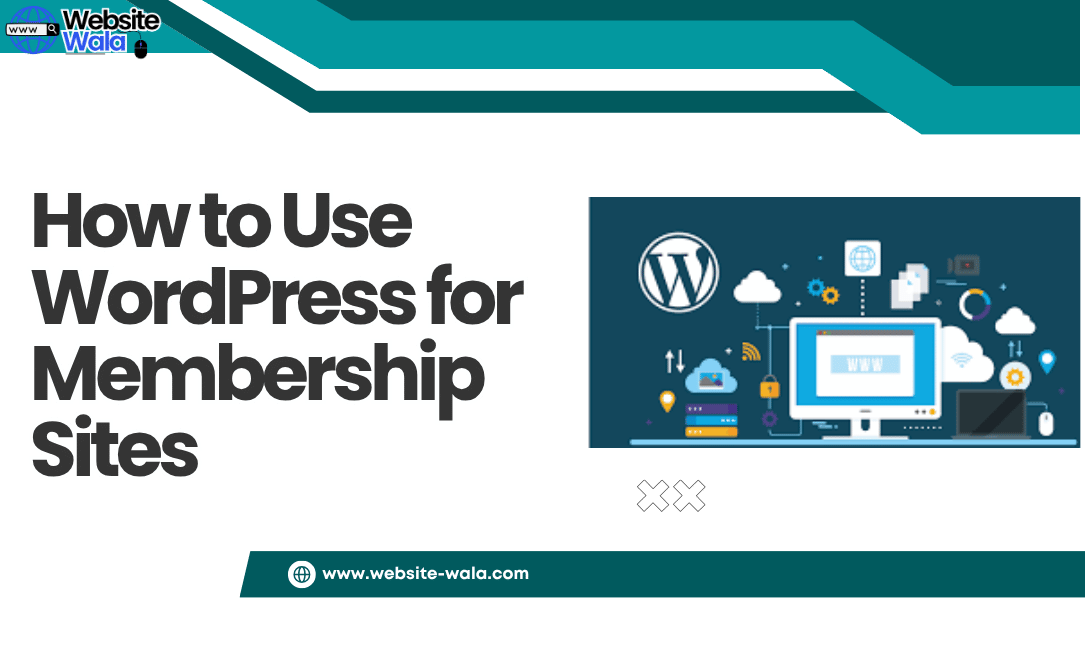
Learn How to Use WordPress for Membership Sites to create member-only content, build a community, and generate recurring revenue efficiently.
Introduction: How to Use WordPress for Membership Sites
In today’s digital world, membership sites are a powerful way to monetize your content, offer exclusive member-only content, and build a loyal member community. If you’re wondering how to start, this comprehensive guide will walk you through How to Use WordPress for Membership Sites, from setup to marketing. WordPress membership sites are flexible, scalable, and perfect for creators, coaches, and businesses looking to generate recurring revenue.
Why Choose WordPress for Membership Sites?
WordPress has become the go-to platform for setting up membership sites due to its versatility and extensive plugin ecosystem. With WordPress, you can customize your membership site design, manage user access, and integrate payment systems without needing advanced coding skills. Using WordPress plugins for membership sites, you can restrict content, manage subscriptions, and even foster a vibrant member community.
Key advantages include:
-
Easy installation and setup
-
Large selection of membership plugins
-
Scalability to accommodate growth
-
Integration with payment gateways for recurring revenue
-
Customizable membership site design
Step 1: Plan Your Membership Site Strategy
Before diving into the technical setup, you need a solid plan. Consider your audience, pricing models, and the type of content you want to provide. Effective membership site strategies focus on delivering value while encouraging long-term subscriptions.
Questions to ask yourself:
-
Who is your target audience?
-
What type of member-only content will you offer?
-
How will you structure memberships and pricing?
-
What features are essential for your member community?
A well-defined plan ensures a smooth process when implementing WordPress features.
Step 2: Choose the Right WordPress Plugins for Membership Sites
The backbone of any WordPress membership site is the right plugin. There are many membership plugins available, each offering unique features for content restriction, user management, and payment processing. Popular options include:
-
MemberPress: Ideal for beginners and advanced users alike, offering powerful access rules.
-
Restrict Content Pro: Provides detailed control over content visibility and subscriptions.
-
WooCommerce Memberships: Perfect for those already using WooCommerce to sell products.
-
Paid Memberships Pro: Flexible with various pricing tiers and integrations.
These plugins allow you to monetize your WordPress site, manage user registration, and ensure seamless recurring payments for your subscription site.
Step 3: Set Up Your Membership Site in WordPress
Once you’ve chosen your plugin, follow these steps to create your membership site:
-
Install WordPress on your hosting platform.
-
Install and activate your chosen membership plugin.
-
Configure membership levels, pricing, and access rules.
-
Set up user registration forms to collect member information.
-
Protect your member-only content using access rules.
-
Customize your membership site design to align with your brand.
By carefully following these steps, you’ll have a fully functional subscription site ready to attract members.
Step 4: Create Valuable Member-Only Content
Content is the heart of any successful WordPress membership site. Focus on producing exclusive, high-quality content that your audience can’t find elsewhere. Examples include:
-
Online courses or tutorials
-
E-books and guides
-
Exclusive videos or webinars
-
Private forums or discussion groups
By consistently offering valuable member-only content, you increase retention and foster a sense of belonging in your member community.
Step 5: Design a User-Friendly Membership Experience
A clean and intuitive membership site design improves user experience and encourages sign-ups. Key elements include:
-
Easy-to-navigate menus for members
-
Clear subscription options and pricing tiers
-
Prominent user registration forms
-
Responsive design for mobile and desktop users
-
Secure login and payment gateways
A well-designed site enhances credibility and ensures members can access content effortlessly.
Step 6: Implement Membership Site Marketing Strategies
Creating your site is just the beginning. To grow your audience and generate revenue, you need effective membership site marketing. Techniques include:
-
SEO optimization for organic traffic
-
Email campaigns for lead nurturing
-
Social media promotion
-
Offering free trials or teaser content
-
Engaging your member community for referrals
Smart marketing strategies help increase sign-ups, boost retention, and maximize your recurring revenue.
Step 7: Monitor, Optimize, and Scale
Once your WordPress membership site is live, continuous monitoring is crucial. Use analytics tools to track member activity, subscription trends, and content engagement. Adjust your membership site strategies based on performance data, and consider:
-
Adding new member-only content regularly
-
Launching new membership tiers
-
Enhancing your membership site design
-
Exploring partnerships to expand your reach
Scaling effectively ensures that your subscription site remains profitable and continues to attract new members.
Conclusion: Unlock the Potential of WordPress Membership Sites
Understanding How to Use WordPress for Membership Sites is essential for anyone looking to monetize their expertise and build a thriving community. With the right planning, WordPress plugins for membership sites, and a focus on member-only content, you can create a subscription site that generates recurring revenue while fostering a loyal member community.
This WordPress guide demonstrates that with strategic planning, thoughtful membership site design, and targeted membership site marketing, anyone can successfully launch a membership site and unlock its full potential. Start today and see how WordPress makes setting up membership sites easier than ever.























