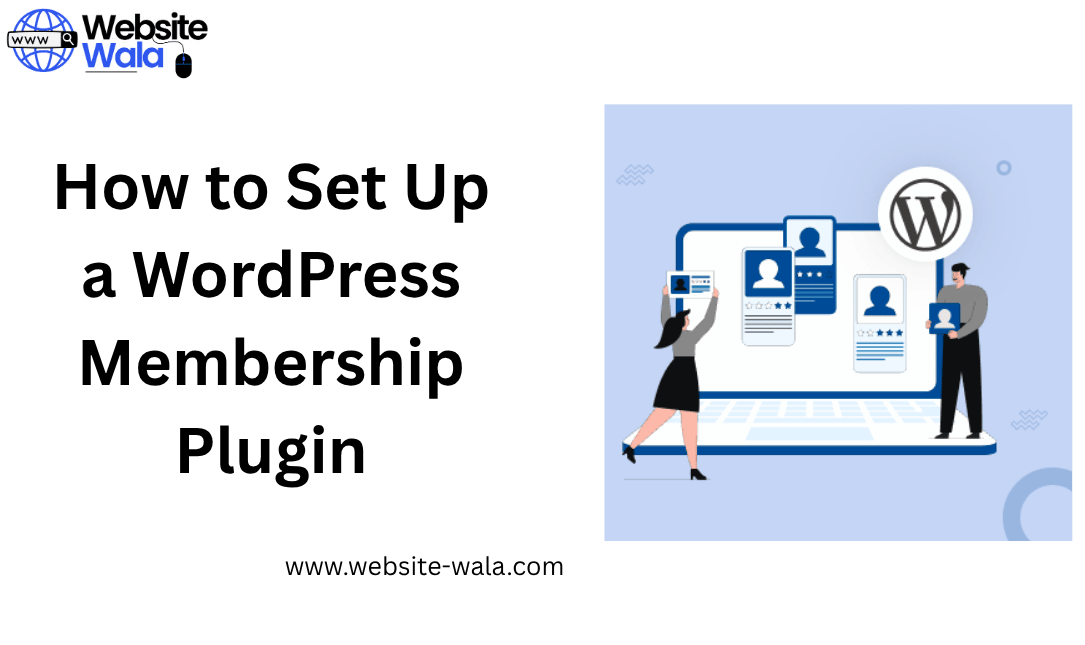
Learn How to Set Up a WordPress Membership Plugin with this complete guide for content restriction, payment integration, and member management.
Introduction
Are you looking to transform your website into a thriving community with exclusive content? Learning How to Set Up a WordPress Membership Plugin is the first step to creating a subscription-based platform that engages your users while generating revenue. A membership plugin allows you to manage user access, offer member benefits, and control content effectively. This guide will provide a step-by-step tutorial to help you set up your WordPress membership site seamlessly.
What Is a WordPress Membership Plugin?
A WordPress membership plugin is a tool that enables you to restrict content, manage subscriptions, and control who can access specific parts of your website. With features like login management, registration forms, and payment integration, a membership plugin is essential for websites offering digital products, premium content, or online communities. Using a membership plugin ensures that your user experience is smooth and professional, enhancing engagement and loyalty.
Why You Should Set Up a WordPress Membership Plugin
Setting up a membership plugin on your WordPress website brings numerous advantages:
-
Access Control – Restrict content based on user roles or subscription plans.
-
Member Management – Track and manage user registrations efficiently.
-
Revenue Generation – Offer paid subscriptions with integrated payment gateways.
-
Enhanced User Experience – Provide members with exclusive benefits, fostering community engagement.
-
Content Restriction – Safeguard premium content and digital products from non-members.
By understanding How to Set Up a WordPress Membership Plugin, you ensure that your website runs efficiently while offering a secure, rewarding experience for your audience.
Choosing the Right Membership Plugin
Before diving into the tutorial, you need to select a membership plugin that aligns with your website goals. Popular WordPress membership plugins include:
-
MemberPress – Ideal for comprehensive subscription management.
-
Restrict Content Pro – Excellent for advanced content restriction.
-
Paid Memberships Pro – Great for digital products and tiered subscriptions.
-
LearnDash – Perfect for websites offering online courses.
When choosing a plugin, consider your needs for payment integration, member benefits, and community engagement.
Step-by-Step Guide: How to Set Up a WordPress Membership Plugin
Here’s a detailed tutorial to help you get started with a WordPress membership plugin:
Step 1: Install and Activate Your Plugin
-
Log in to your WordPress dashboard.
-
Navigate to Plugins > Add New.
-
Search for your preferred membership plugin.
-
Click Install Now, then Activate.
Once activated, the plugin will appear in your WordPress dashboard, ready for configuration.
Step 2: Configure Membership Levels
Membership levels allow you to offer different tiers of access:
-
Go to the plugin’s Membership Levels or Subscription Plans section.
-
Create tiers such as Basic, Premium, or VIP.
-
Set the pricing, duration, and member benefits for each level.
Properly structured tiers enhance community engagement and encourage users to upgrade their subscriptions for additional member benefits.
Step 3: Set Up Registration and Login
A seamless registration and login experience is crucial for user retention:
-
Customize the registration form to collect essential user information.
-
Enable social login options if your plugin supports them.
-
Create a dedicated login page with clear navigation for members.
A smooth registration and login process improves user experience and encourages repeat visits.
Step 4: Configure Content Restriction
Content restriction ensures that only paying members or authorized users can access specific sections of your website:
-
Navigate to the Content Restriction settings in your plugin.
-
Choose which pages, posts, or digital products should be restricted.
-
Assign access based on membership levels or user roles.
This step is vital if your site offers digital products or premium articles. Proper access control prevents unauthorized viewing while motivating users to subscribe.
Step 5: Integrate Payment Gateways
To monetize your membership site, integrate secure payment options:
-
Go to the Payment Integration section of your plugin.
-
Connect popular payment gateways like PayPal, Stripe, or Authorize.net.
-
Configure recurring subscription options for auto-renewal.
Seamless payment processing ensures a smooth transaction experience and builds trust with your members.
Step 6: Set Up Member Management Tools
Efficient member management is crucial for growing a subscription website:
-
Access the plugin’s member dashboard.
-
View active, pending, and expired subscriptions.
-
Send emails, reminders, or special offers to your members.
Well-organized member management improves community engagement and helps maintain a loyal subscriber base.
Step 7: Enhance User Experience and Member Benefits
Enhancing user experience can significantly increase member retention:
-
Offer exclusive digital products, downloadable resources, or courses.
-
Provide early access to content or special discounts.
-
Enable discussion forums or community groups for members.
Highlighting these member benefits encourages users to remain subscribed and promotes active participation in your community.
Tips for Optimizing Your Membership Website
-
Regularly Update Content – Keep your digital products and premium content fresh.
-
Monitor Member Activity – Analyze user engagement to improve subscription plans.
-
Provide Support – Offer timely assistance for login issues or payment queries.
-
Test Your Access Control – Ensure content restrictions work correctly for each membership level.
-
Promote Your Membership – Use email marketing and social media to attract new subscribers.
Implementing these strategies ensures your membership site remains secure, engaging, and profitable.
Conclusion
Mastering How to Set Up a WordPress Membership Plugin empowers you to build a thriving, subscription-based website. From registration to content restriction, member management, and payment integration, every step enhances user experience while providing valuable member benefits. By following this guide and tutorial, you can create a seamless and professional membership website that attracts, engages, and retains loyal subscribers.























