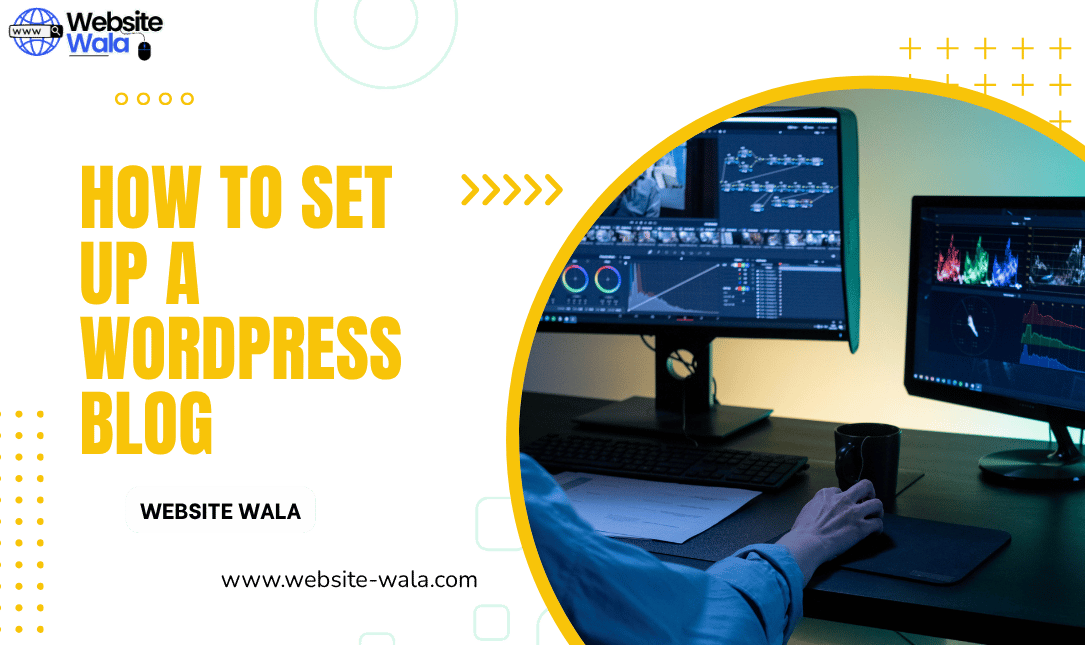
Learn How to Set Up a WordPress Blog with this beginner-friendly step-by-step guide for successful blog creation and website setup.
Introduction: Getting Started with Your WordPress Blog
If you’re looking to share your ideas, expertise, or passion with the world, learning how to set up a WordPress blog is the perfect place to start. The WordPress platform powers over 40% of all websites globally, making it a top choice for bloggers and business owners alike. Whether you are creating a personal blog or planning a professional website, this beginner’s guide will walk you through the process of starting a WordPress blog from scratch.
Step 1: Choose Your Domain Name
Before diving into blog creation, you need a domain name. This is your blog’s web address, and choosing the right one is crucial. Keep it simple, memorable, and relevant to your blog niche. For example, if your blog focuses on travel tips, consider a domain name that reflects that theme.
Once you’ve brainstormed ideas, check domain availability using registrars like Namecheap or Bluehost. Securing a strong domain name is the first step in website setup for your WordPress blog.
Step 2: Select a Hosting Provider
After choosing a domain name, the next step in how to set up a WordPress blog is selecting a hosting provider. Hosting services store your blog’s files and make your site accessible online. Popular WordPress hosting providers include Bluehost, SiteGround, and HostGator.
When choosing a host, consider factors like uptime, customer support, speed, and WordPress compatibility. Most providers also offer one-click WordPress installation, making getting started even easier.
Step 3: Install WordPress
Installing WordPress is a key step in blog creation. Most hosting services provide a simple one-click installation process. Once installed, you can log into your WordPress dashboard, the control center for your blog.
Here, you can manage your site, add new posts, and customize design elements. Knowing how to set up a WordPress blog at this stage ensures a smooth transition from website setup to actual content creation.
Step 4: Choose Your Theme
Theme selection is one of the most exciting parts of starting a WordPress blog. Your theme dictates the look and feel of your website, from layout to typography. WordPress offers thousands of free and premium themes suitable for any niche.
Consider the following when choosing a theme:
-
Mobile responsiveness
-
Fast loading times
-
SEO-friendly design
-
Customization options
A well-chosen theme enhances user experience and establishes your blog’s brand identity. Proper theme selection is essential for anyone serious about learning how to set up a WordPress blog effectively.
Step 5: Customize Your WordPress Blog
Once you’ve selected a theme, it’s time to customize your WordPress blog. This step includes:
-
Adding a blog logo and favicon
-
Setting up menus and navigation
-
Configuring widgets and sidebars
-
Adjusting colors and fonts
Customization allows your blog to reflect your personal style while ensuring easy navigation for visitors. Paying attention to these details during website setup can significantly improve reader engagement.
Step 6: Install Essential Plugins
Plugins enhance the functionality of your WordPress blog. Some must-have plugins for beginners include:
-
Yoast SEO: Improves search engine visibility
-
Akismet: Protects your blog from spam
-
Jetpack: Offers security and performance features
-
WPForms: Adds contact forms easily
Installing the right plugins is a crucial part of how to set up a WordPress blog and ensures your site runs smoothly while providing a better user experience.
Step 7: Create Your First Blog Post
With your blog fully set up, it’s time to create a blog post. A successful blog post includes:
-
A catchy title
-
Engaging introduction
-
Valuable, well-structured content
-
Images and media for visual appeal
-
Proper SEO optimization
Regular content publishing is key to growing your blog audience. Following this step-by-step guide for starting a WordPress blog will help you maintain consistency and quality in your posts.
Step 8: Optimize Your Blog for SEO
Search engine optimization (SEO) is critical for attracting traffic to your WordPress blog. Key SEO practices include:
-
Using relevant keywords naturally (like “how to set up a WordPress blog”)
-
Optimizing meta descriptions and titles
-
Adding alt text to images
-
Improving website speed and mobile responsiveness
Implementing SEO techniques early in your blog creation journey ensures your content reaches a wider audience and ranks higher in search results.
Step 9: Promote Your WordPress Blog
Promotion is essential after blog creation. Share your content on social media, engage in blogging communities, and use email newsletters to grow your readership. Networking with other bloggers can provide additional exposure and valuable blogging tips.
Remember, learning how to set up a WordPress blog is just the first step—effective promotion ensures your hard work reaches its audience.
Step 10: Maintain and Update Your Blog
Regular maintenance keeps your WordPress blog secure and functional. This includes:
-
Updating WordPress core, themes, and plugins
-
Regularly backing up your website
-
Monitoring website performance
-
Refreshing old content for relevance
Maintenance is a crucial part of website setup and long-term blogging success. Keeping your blog updated also enhances user experience and ensures stability on the WordPress platform.
Conclusion: Your Beginner’s Guide to Blogging Success
Starting a blog can seem overwhelming, but learning how to set up a WordPress blog step by step makes the process manageable. From choosing a domain name and hosting provider to theme selection, plugin installation, and content creation, this guide provides everything you need for successful blog creation.
Remember, the key to a thriving WordPress blog is consistency, creativity, and continuous learning. Use these blogging tips and the insights from this beginner's guide to grow your blog, engage your audience, and make the most out of the WordPress platform.
By following this comprehensive step-by-step guide, you’re not just getting started—you’re setting up a professional, SEO-optimized blog that stands out online. Now, it’s time to hit publish and embark on your blogging journey!























