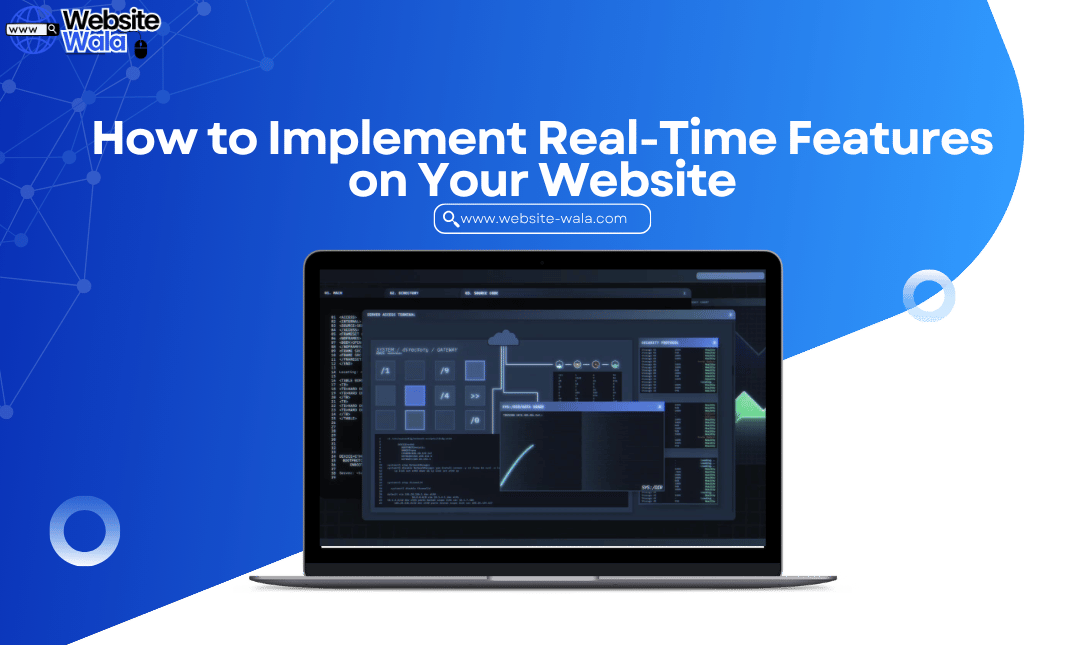
Learn practical strategies on How to Implement Real-Time Features on Your Website to boost user engagement and website interactivity effectively.
Introduction
In today’s digital landscape, users expect websites to deliver instant feedback and interactive experiences. Whether it’s live chat support, real-time notifications, or collaborative tools, incorporating dynamic elements into your site is no longer optional. Understanding how to implement real-time features on your website is essential for any modern web developer aiming to enhance user engagement and website user experience. In this guide, we’ll explore practical strategies, essential website technologies, and website best practices for achieving seamless real-time implementation.
Why Real-Time Features Are Crucial for Your Website
Adding real-time features transforms a standard website into an interactive website where users feel engaged and valued. Here are some reasons why real-time integration is essential:
-
Boost User Engagement: Immediate responses, live updates, and notifications keep users active on your site.
-
Enhance Website Interactivity: Real-time experiences such as live polls, collaborative tools, and messaging foster participation.
-
Improve Website User Experience: Users increasingly expect real-time website interactions that feel responsive and personalized.
By focusing on how to implement real-time features on your website, you can ensure your site meets modern user expectations while leveraging website tools that make the development process smoother.
Key Real-Time Technologies for Website Development
Before diving into implementation, understanding the website technologies that enable real-time implementation is crucial. Some of the most popular options include:
-
WebSockets: This protocol allows bidirectional communication between the server and client, making it ideal for chat applications, live feeds, and real-time notifications.
-
Server-Sent Events (SSE): SSE is perfect for pushing updates to users without requiring them to refresh the page.
-
AJAX and Long Polling: While less modern than WebSockets, these methods still enable real-time website updates for smaller projects.
-
WebRTC: Designed for peer-to-peer connections, WebRTC enables live video, audio, and data sharing for interactive websites.
-
Firebase & Pusher: These cloud-based website tools simplify real-time implementation, handling data synchronization, notifications, and messaging with minimal backend configuration.
Using the right real-time technology is critical to ensure your site runs efficiently while delivering the intended real-time experiences.
How to Implement Real-Time Features on Your Website: Step-by-Step
Here’s a practical roadmap on how to implement real-time features on your website:
1. Define Your Real-Time Requirements
Start by understanding the type of website interactivity you want to achieve. Do you need:
-
Live chat support
-
Real-time notifications for user actions
-
Collaborative document editing
-
Real-time analytics dashboards
Clarifying your goals will guide your choice of website tools and website technologies.
2. Choose the Right Technology Stack
Select real-time technology that matches your requirements. For example:
-
Use WebSockets for dynamic dashboards or chat systems.
-
Opt for Firebase if you prefer a serverless approach with cloud synchronization.
-
Implement SSE for live updates like stock prices or news feeds.
3. Integrate the Real-Time Features
Once the technology stack is ready:
-
Set up the server and client connections.
-
Use AJAX or WebSockets to push data to the user in real time.
-
Ensure that your interactive website elements load seamlessly and efficiently.
4. Optimize for Performance
Performance is key in real-time website experiences. Follow these website best practices:
-
Limit unnecessary network requests to reduce latency.
-
Implement caching where possible to improve load times.
-
Use efficient data formats like JSON for real-time implementation.
5. Test User Experience
Testing is critical to ensure your website user experience is smooth. Simulate high-traffic scenarios to monitor server response times and overall website interactivity.
Enhancing User Engagement with Real-Time Experiences
Once your real-time features are implemented, you can further enhance user engagement by:
-
Adding push notifications for new messages, offers, or updates.
-
Creating live polls and interactive surveys to collect immediate feedback.
-
Implementing collaborative tools, like shared documents or whiteboards, to increase website interactivity.
-
Monitoring user behavior in real time to personalize experiences and content dynamically.
By continuously refining your real-time experiences, you maintain an interactive website that keeps users returning.
Tools and Frameworks for Real-Time Website Development
Several website tools simplify real-time implementation:
-
Socket.IO: A JavaScript library that makes WebSockets easy to integrate.
-
Firebase Realtime Database: Provides cloud-hosted database services for live synchronization.
-
Pusher: Ideal for sending real-time updates and notifications without complex backend setup.
-
Meteor.js: A full-stack JavaScript framework that simplifies building interactive websites.
Using these website technologies allows developers to implement real-time features faster while maintaining a smooth website user experience.
Website Best Practices for Real-Time Implementation
To ensure your real-time website remains efficient and user-friendly, adhere to the following website best practices:
-
Prioritize Performance: Reduce server load and optimize website interactivity.
-
Ensure Cross-Device Compatibility: Your real-time experiences should function seamlessly on desktop and mobile.
-
Monitor Latency: High latency can ruin the perception of a real-time website.
-
Maintain Security: Protect live communications, especially in chat systems or collaborative tools.
-
Provide Clear Feedback: Users should instantly see actions reflected in the UI to reinforce engagement.
Following these website best practices ensures your real-time implementation enhances user engagement rather than causing frustration.
Conclusion
Mastering how to implement real-time features on your website is vital for any modern web developer looking to boost user engagement and deliver superior website user experience. By leveraging the right website technologies, choosing effective website tools, and following website best practices, you can create a truly interactive website that keeps users coming back. Real-time functionality is no longer a luxury—it’s a necessity for websites that aim to stay competitive in today’s fast-paced digital world.























