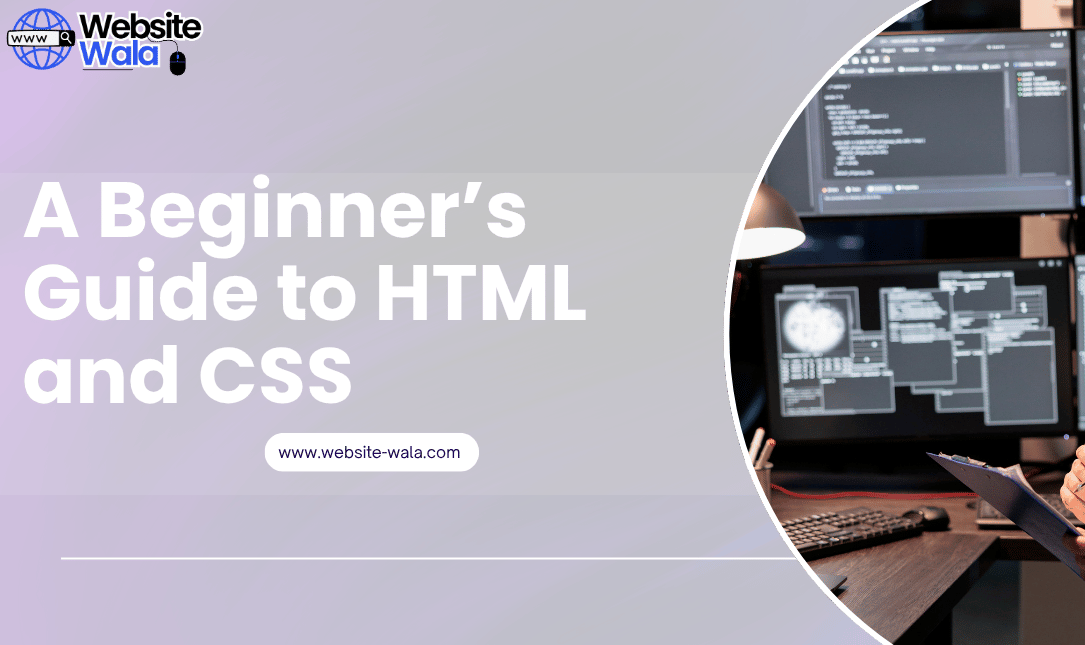
Discover A Beginner’s Guide to HTML and CSS to start your journey in web development, learn coding basics, and enhance your web design skills.
A Beginner’s Guide to HTML and CSS: Start Your Web Development Journey
If you’re looking to enter the world of web development, learning the fundamentals of HTML and CSS is the perfect starting point. A Beginner’s Guide to HTML and CSS is designed to help aspiring developers and designers understand the building blocks of website design and web design. Whether you aim to create simple web pages or complex web projects, mastering HTML and CSS will enhance your front-end development skills and provide a solid foundation for more advanced programming.
This beginner's guide offers a step-by-step tutorial that introduces essential HTML tags, CSS properties, and practical tips to help you learn HTML and CSS efficiently.
Understanding HTML: The Backbone of Web Pages
HTML, or HyperText Markup Language, is the standard language used to structure content on the web. A Beginner’s Guide to HTML and CSS begins with HTML because it forms the backbone of any website. By understanding HTML, you can define headings, paragraphs, lists, images, links, and other elements that make up your web pages.
Here are some core concepts covered in this beginner's guide:
-
HTML Tags: The basic building blocks of HTML. Common tags include
<h1>for headings,<p>for paragraphs,<a>for links, and<img>for images. -
Attributes: These provide additional information about HTML elements, such as the
srcattribute for images or thehrefattribute for links. -
Semantic HTML: Using elements like
<header>,<footer>,<article>, and<section>improves accessibility and SEO.
Understanding these basics allows you to structure your content properly and prepare it for styling with CSS.
Introduction to CSS: Styling Your Web Pages
While HTML structures content, CSS (Cascading Style Sheets) brings your web pages to life with visual appeal. Learning CSS properties is crucial for anyone following A Beginner’s Guide to HTML and CSS, as it teaches you how to style text, layout elements, and design responsive interfaces.
Some important CSS properties you’ll explore include:
-
Color and Typography: Change text colors, fonts, and sizes to enhance readability.
-
Box Model: Understand margin, border, padding, and content to control spacing and layout.
-
Positioning and Display: Use properties like
flex,grid,inline-block, andabsoluteto structure your layout effectively. -
Responsive Design: Media queries help your web pages look great on desktops, tablets, and mobile devices.
Mastering these CSS properties through a web design tutorial ensures that your websites are both attractive and functional.
Combining HTML and CSS: Step-by-Step Tutorial
A Beginner’s Guide to HTML and CSS emphasizes the synergy between HTML and CSS. Here’s a simple step-by-step tutorial to get started:
-
Create an HTML File: Start with a basic HTML structure including
<html>,<head>, and<body>tags. -
Add Content: Insert headings, paragraphs, images, and links using the appropriate HTML tags.
-
Create a CSS File: Link a separate CSS file or use
<style>tags within your HTML file. -
Apply Styles: Customize your headings, text, and layout using CSS. Experiment with CSS properties like
background-color,font-family, andpadding. -
Test and Refine: Open your HTML file in a browser to see your design. Adjust styles and layout as needed.
Following this beginner's guide ensures that you understand both structure and styling, forming the foundation for more complex web projects.
Practical Tips and Tricks for Beginners
Learning to code can seem overwhelming, but A Beginner’s Guide to HTML and CSS includes practical tips and tricks to make your journey smoother:
-
Start Small: Begin with simple web pages before attempting large web projects.
-
Experiment: Try different CSS properties and HTML elements to see their effects.
-
Use Online Resources: Platforms like CodePen or JSFiddle let you test HTML and CSS in real-time.
-
Practice Consistently: Regular coding enhances your skills and understanding of front-end development.
-
Inspect Other Websites: Learn from existing website design by examining their HTML and CSS.
By following these strategies, you can enhance your skills and gain confidence in programming.
Common Mistakes Beginners Should Avoid
Even with A Beginner’s Guide to HTML and CSS, beginners can make mistakes that slow progress. Avoid these common pitfalls:
-
Skipping Semantic HTML: Using non-semantic tags like
<div>for everything reduces accessibility and SEO. -
Overusing Inline Styles: Always separate your CSS into an external file for cleaner code.
-
Ignoring Responsiveness: Design with mobile users in mind using responsive web design techniques.
-
Neglecting Testing: Check your website across multiple browsers to ensure consistent website design.
Being aware of these mistakes will save time and improve the quality of your web projects.
Advanced Tips to Enhance Skills
Once you’re comfortable with the basics, A Beginner’s Guide to HTML and CSS encourages you to explore more advanced techniques:
-
CSS Animations and Transitions: Add dynamic effects to your web pages.
-
CSS Grid and Flexbox: Master modern layout techniques for sophisticated front-end development.
-
Custom Fonts and Icons: Use Google Fonts and icon libraries for professional web design.
-
Integration with JavaScript: Learn how to make interactive web pages by combining programming with HTML and CSS.
These advanced steps help enhance skills and prepare you for professional web development.
Building Your First Web Project
A great way to solidify your learning from A Beginner’s Guide to HTML and CSS is to create a simple web project. Examples include:
-
Personal portfolio website
-
Blog layout
-
Photo gallery
-
Landing page for a product
Start by sketching your website design, write your HTML using proper HTML tags, and style it using CSS properties. This hands-on approach will reinforce the tutorial lessons and give you real-world coding experience.
Conclusion
A Beginner’s Guide to HTML and CSS provides a clear, structured path for anyone looking to enter the world of web development. By understanding HTML, CSS, and their relationship, you can create attractive and functional websites. Following this beginner's guide, practicing step-by-step, and implementing tips will help you learn HTML and CSS, gain confidence in front-end development, and take your first steps in professional website design.























