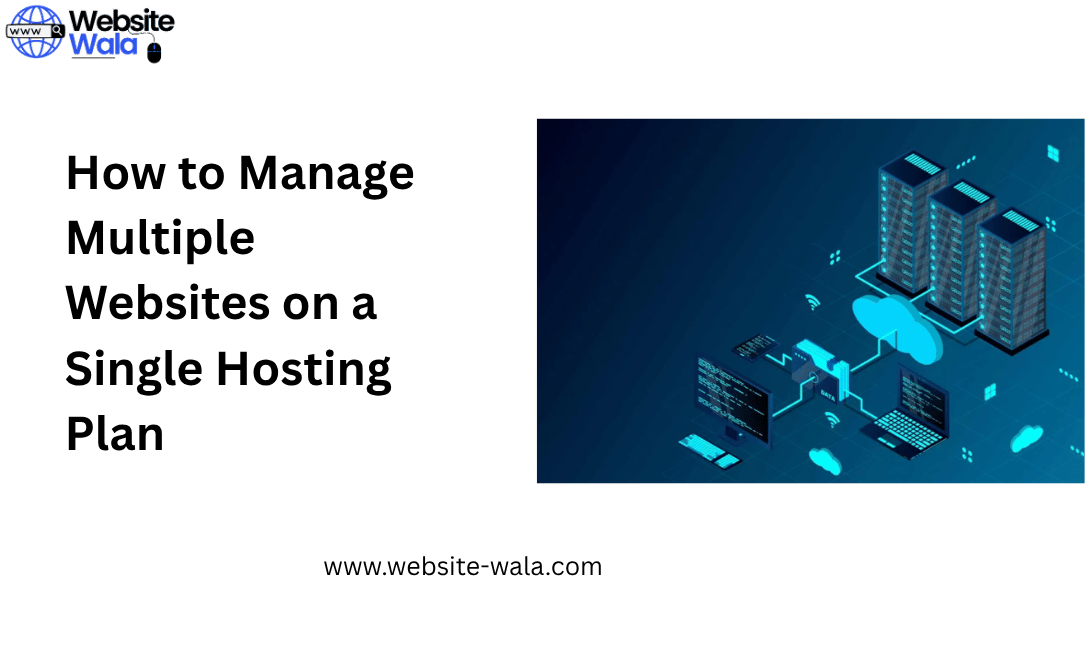
Learn How to Manage Multiple Websites on a Single Hosting Plan effectively with tips for security, performance, and cost-saving website management.
Introduction
If you own more than one website, learning How to Manage Multiple Websites on a Single Hosting Plan can be a game-changer. Managing multiple sites doesn’t have to mean juggling numerous hosting accounts or paying for separate servers. By centralizing your web hosting setup, you can simplify your workflow, save money, and boost your overall website management efficiency.
In this guide, we’ll explore practical website management strategies, best website tools, and proven methods to maintain security, performance optimization, and ease of access across all your multiple websites — all from a single hosting plan.
Why Manage Multiple Websites on One Hosting Plan?
Understanding How to Manage Multiple Websites on a Single Hosting Plan starts with knowing why it’s beneficial. Running numerous websites can quickly become expensive and complex. However, consolidating your sites under one web hosting account offers significant advantages:
-
Cost-Saving Benefits:
Managing multiple websites under one plan eliminates the need for separate hosting subscriptions. This allows for more cost-saving operations, especially for small businesses or freelancers managing client websites. -
Simplified Website Management:
A unified hosting dashboard simplifies updates, file management, and performance monitoring. With efficient website management tools, you can handle all your sites from one central control panel. -
Better Resource Allocation:
A single, well-structured hosting plan helps distribute server resources (like CPU, bandwidth, and storage) evenly across all your sites, ensuring consistent website performance. -
Streamlined Backups and Security:
Centralized website security measures make it easier to monitor threats, manage SSL certificates, and back up all sites simultaneously.
Choosing the Right Hosting Plan for Multiple Websites
Before diving into How to Manage Multiple Websites on a Single Hosting Plan, selecting the right hosting type is essential.
-
Shared Hosting with Add-on Domains:
Ideal for beginners or small projects, shared hosting allows multiple domains on one account. However, it may have limited performance optimization capabilities. -
VPS (Virtual Private Server):
A VPS offers dedicated resources and improved website security, making it perfect for managing multiple websites that receive moderate traffic. -
Cloud Hosting:
Cloud plans are scalable and reliable, offering excellent uptime and efficiency for businesses growing their online presence. -
Reseller Hosting:
This option is ideal for web developers or agencies. You can host multiple websites for clients, each with its own control panel, while maintaining centralized management.
Setting Up Multiple Websites on a Single Hosting Account
Now, let’s get into the practical steps of How to Manage Multiple Websites on a Single Hosting Plan effectively.
-
Add Domains or Subdomains:
-
Log into your hosting control panel (like cPanel or Plesk).
-
Add new domains under “Add-on Domains.”
-
Assign each domain a separate directory for better website management.
-
-
Install Content Management Systems (CMS):
Most hosting platforms offer one-click installations for CMSs like WordPress. Installing each website in a separate folder ensures better performance optimization and easier troubleshooting. -
Create Separate Databases:
For each website, create a unique database to prevent conflicts and enhance website security. -
Configure Email Accounts:
Set up domain-specific email addresses to keep communications organized across all multiple websites. -
Set File Permissions:
Proper file permissions prevent cross-site contamination and maintain high website security standards.
Website Management Tips for Multiple Sites
Managing several sites can be overwhelming, but with the right website management tips, you can streamline your workflow:
-
Use Centralized Dashboards:
Tools like ManageWP, InfiniteWP, or MainWP allow you to monitor and maintain all your WordPress sites from one dashboard — saving time and increasing efficiency. -
Automate Backups and Updates:
Schedule automated backups and updates for themes, plugins, and CMS versions. Automation ensures website performance and reduces downtime risks. -
Implement Performance Optimization Tools:
Use caching plugins, CDN integration, and image compression tools to keep every site running smoothly under one hosting plan. -
Monitor Website Security Regularly:
Install malware scanners, enable firewalls, and enforce strong password policies to protect your entire network of multiple websites. -
Track Analytics in One Place:
Use Google Analytics or third-party dashboards to monitor traffic and engagement metrics across all sites efficiently.
Security Best Practices for Multiple Websites
When learning How to Manage Multiple Websites on a Single Hosting Plan, security should always be a top priority. A vulnerability in one site can affect all others on the same server.
-
Use SSL Certificates for Every Domain:
Secure all your multiple websites with SSL certificates to build trust and protect user data. -
Isolate Each Website’s Files:
Store each website in its own directory to avoid cross-contamination during cyberattacks. -
Install a Web Application Firewall (WAF):
A WAF provides an extra layer of website security by filtering malicious traffic. -
Perform Regular Security Audits:
Check logs, permissions, and installed plugins monthly to ensure maximum security and website performance.
Performance Optimization for Multiple Websites
One of the biggest challenges of How to Manage Multiple Websites on a Single Hosting Plan is ensuring fast loading speeds for each site. Here’s how to maintain top website performance:
-
Use a Content Delivery Network (CDN):
CDNs distribute your website’s content across global servers, improving loading speeds worldwide. -
Enable Caching:
Caching reduces server load and boosts performance optimization for frequently accessed pages. -
Optimize Images and Media Files:
Compress large files using tools like TinyPNG or ShortPixel to improve efficiency. -
Monitor Server Usage:
Regularly check CPU, RAM, and bandwidth consumption through your hosting plan’s dashboard. -
Upgrade Hosting Resources When Needed:
As traffic grows, consider upgrading to a VPS or cloud hosting package to maintain consistent website performance.
Website Management Tools to Simplify the Process
Efficient website management is easier with the right tools. Here are some top options for managing multiple websites:
-
ManageWP: Best for WordPress users to handle updates, backups, and analytics from one place.
-
cPanel: Ideal for general website management tasks like adding domains, managing files, and monitoring server usage.
-
UpdraftPlus or Jetpack: For automatic backups and website security scans.
-
Google Search Console: Essential for monitoring SEO health and indexing across all multiple websites.
Final Thoughts
Learning How to Manage Multiple Websites on a Single Hosting Plan is an essential skill for anyone maintaining a strong online presence. With the right website management strategies, tools, and hosting setup, you can ensure each site performs efficiently, remains secure, and delivers value to your audience.
Consolidating your multiple websites under one hosting plan not only enhances efficiency and cost-saving, but it also provides centralized control for better website performance and security.























